Micrio Image Processor App
Dashboard v3
This tool only works with the Micrio dashboard version 3 and up.
Large images can often be many GBs to upload, and depending on the file format, can take a long time for Micrio to succesfully process. Processing these images locally on your computer, results in only uploading the processed tiles to Micrio's servers. This can save a lot of time and bandwidth.
INFO
There is also a command-line version of this tool: see here.
Since our CLI tool may not be easy to use for everyone, we have also released a graphical user interface for the Micrio image processor.
This is a program that runs locally on your own computer.
Prerequisites
For MacOS, you must have privileges to run downloaded programs. Other than that, there are no prerequisites.
Quick Start
Download the program suited for your OS:
Open the file and run the program.
Log in with your Micrio account by following the on-screen instructions
Select which group, and destination folder you want to put your image(s)
Select the image files you want to upload
Wait for the processing and uploading to be complete
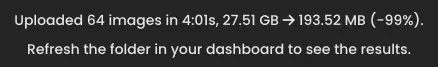
When it's done, navigate to the destination folder in the dashboard, and the images will be available there!
Source code, open source
The Micrio GUI Image Processor is fully open source and is built upon the Open Source Micrio CLI Image Processor (see https://github.com/Q42/Micrio.Tiler and https://www.npmjs.com/package/@micrio/cli).
The app itself was built using ElectronJS, to enable rapid cross-platform development.