Setting up MS Azure for use with Micrio
In order to get your own Azure Storage account working with Micrio, follow these steps:
In the Azure Portal, create a new Storage Account, which can be used exclusively by Micrio
When the storage account has been created, go to the CORS panel, and set it as such:
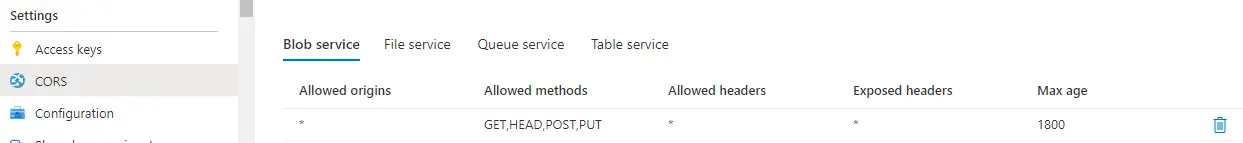
Next, under Containers, create a new container. Give it a name like Micrio, and set the Public Access Level to Blob.
You are almost already there. Go to Access keys, and click Show Keys. Copy the Connection String for your primary and secondary key to a secure location, such as a key vault.
Next step is to contact us, so we can link your Azure bucket to your Micrio organisation account using the connection string from the previous step.
Optional: create an Azure CDN in front of your bucket, to ensure global fast delivery of your imagery. Simply open the Azure CDN tab under Blob Service in your Storage dashboard, and set it up there.