The main image settings
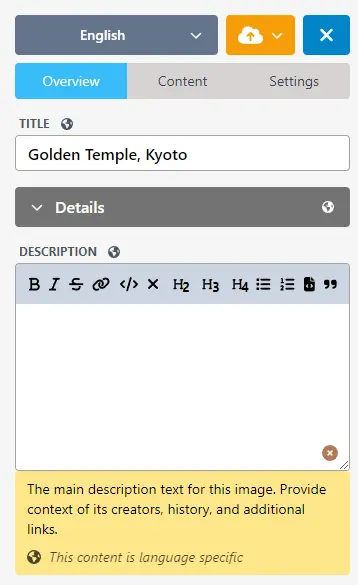
In the main editor panel:
Title
The image title. This is a multilingual field and will be presented based on the language the image is viewed for.
Details
The main image details.
- Description: The main description text for this image. Provide context of its creators, history, and additional links. Multilingual.
- Copyright: While only printed in an optional details modal (see image settings), this field is always published with the main image JSON, and will be correctly printed in IIIF manifests.
- Source URL: If you're using an image from another source, you can input that here, and it will be included in the main image info JSON file.
Publications
An overview of this image's language publications:
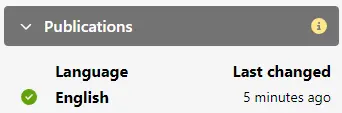
- If it has a green check mark, it means its latest publication is up-to-date.
- If it has an orange icon, it means there are still unpublished changes.
Actions
Image-specific actions
- Copy content from another image: If you have a better image for a previously enriched image, using this function you can select the image to duplicate the prior image data into this one, allowing you to continue to build the content.
- Delete image: permanently delete this image.